XPunch is closing: this site will close permanently on the 31st of May, 2026.
Back up your punches and cancel your paid subscriptions.
Learn more about the closure.

You and your team know how to use XPunch because it uses the familiar Google-style interface. No need to train people on the product. Simply send an invitation to new hires and they’re up and tracking their time in minutes thanks to a single sign on page.
It’s that simple.
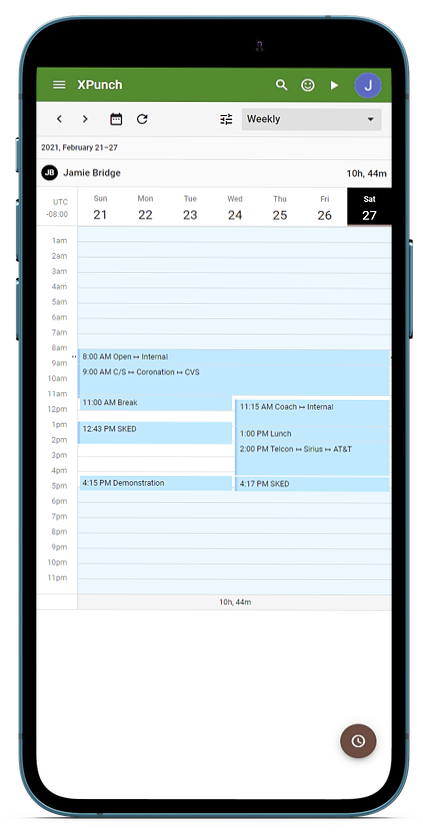
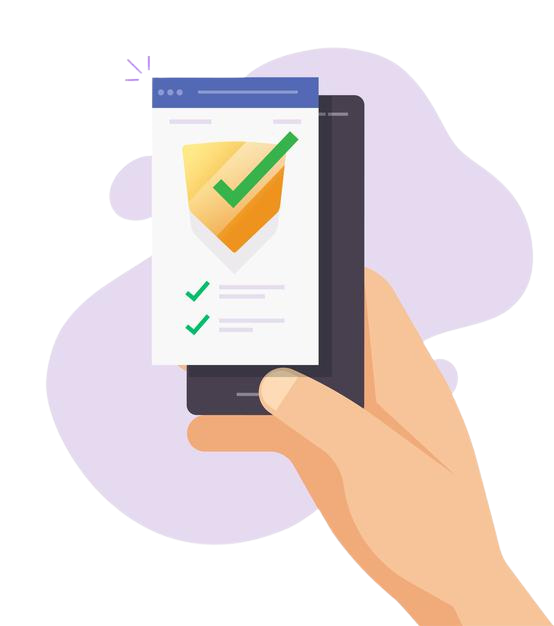
Cost for XPunch is minimal. Don’t pay more than what you use thanks to monthly pricing. Access all time-tracking features for $1 / person / month.
%20Logo%20-%20mini.png)






Get reports that detail how you and your workers spent their time in either PDF, Excel, or Word format.
Specify between varying degrees of detail from simple summary totals to a full-on breakdown of each time entry.
Bring people together. Do you own a franchise located in different regions?
Put them in groups.




















